 1118
1118
Pay Types facilitate processing Payees payments within a pay run and consists of Pay Rates, Allowances and Deductions.
Single Touch Payroll Phase 2 provides for these Pay Types to be disaggregated from Gross and reported to the ATO as separately itemised components within the Income Stream Collection (where applicable), then passed to multiple Government Agencies. This reporting method also assists in the administration of the Social Security system.
Due to the stringent requirements surrounding payments, we have pre-configured System Default Pay Rates, Allowances and Deductions based on the ATO's documentation, which also affects the changes you can make when each of these is copied. To help with these new reporting obligations and remove the complexity, we have preconfigured these Pay Types for you.
We have outlined a number of different Awards in the system default pay types documentation as examples when these payments may be applicable, but the Pay Types listed may apply to numerous other Awards.

System Default, User Modified and All Pay Types filters the results shown in the Pay Types List.
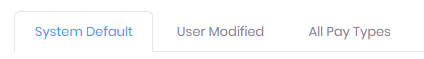
Search enables you to enter information to filter the results shown in the Pay Types List.

The Pay Types List displays the Description, Payment Type, Category, Income Stream, Database Type Code, Value, Paid By and Status of each pay type listed.

The Actions Button enables you to perform the following actions based on the Pay Type selected;
- If a System Default Pay Type is selected, you have the ability to Copy or View.

- If a User Modified Pay Type is selected, you have the ability to Copy, Edit or View.

Showing X to X of X entries. Show X entries allows you to select how many Pay Types you would like displayed per page.
![]()
Pagination Controls allows you to navigate between the pages of Pay Types.




